If there is a question that periodically comes back these days like a broken record, that's the Bring Your Own Device, or BYOD as it has been shortened to.
With the emergence of smart phones, tablets and affordable powerful laptops, employees have started demanding the right to use their personal gizmos at work: transporting and making presentations to client from a tablet, accessing the corporate contact list from a smart phone or using the "latest and super powerful" laptop to access corporate information systems. Or simply demanding to use the laptop "because the brand is different and I am more comfortable with it than with your corporate Windows 7 laptop."
Some employers also think this would be a great way to save money: the employee provides his own equipment, so there is no need to purchase a corporate laptop and a corporate phone for him, or to equip it with all the security measures normally taken with a corporate device.
That's where the endless list of issues starts.
First, let me present you the difference between my corporate laptop and my personal laptop. The former has been issued by my organisation's IT team, everything on it is patched through the corporate patch management tool. As it runs Windows 7, it is joined to the domain and I have to use my corporate account to access the internal resources. In addition, its local policies are pushed from the Active Directory infrastructure. Also, it has a full-disk encryption software, and an antivirus software.
My personal laptop is maintained by myself: I patch it when the update client pops up. It has an antivirus and I use two files as TrueCrypt containers for my personal data. It doesn't have any local policy besides the default and is not joined to my organisation's Windows Domain.
Of course, my personal preference is to use my own equipment: it has a keyboard I have been using since I turned 17 and got my first computer, but also it is far more powerful and has four times the RAM. Oh, and it runs a non Windows OS.
Yet, I accept the fact that I am not using it for work. Why?
Let's imagine I wanted to, and I am talking really working inside the network, not accessing a remote access solution such as Citrix. In order to protect the data at rest, I would need a full disk encryption solution, but who is going to pay for it? Myself or my company? Second, upon connection to the network, checks should be made to guarantee that my machine is up-to-date (AV, system and applications) and safe. This mandates the need for a NAC solution. While this is always a good idea, in practice I haven't seen it deployed in a large number of organisations, but this is changing, partly because that's usually my first recommendation.
Comes the issue of departing: it is always a sad moment in life when an employee and an employer part ways, but it happens and for different reasons: the employer terminates the contract, the employee terminates the contract or something happens that makes the employe unable to perform his duty, death being the obvious reason, but it can also be conviction, deportation or military duty.
So what happens in that case? For the "mobile" devices, namely phones and tablets, there are solutions to remotely wipe the device, the question of whether you'd accept losing your vacation pictures because you may have a contact list from your job is still being debated. But for the laptops or the devices that can't remotely be accessed? Usually, the BYOD contract specifies you agree to delete the corporate data should you stop working for it. But that presupposes that you are willing to comply. When everything works fine and everybody is happy, not a big deal. When the sky gets cloudy, different story.
Both Apple and Android products permit the synchronisation to a cloud service. When you get an e-mail or add a contact, a backup copy can be made on the vendor's service. This means that if you have all the corporate contacts on your phone and it is remotely wiped, you may still have the contacts in your backups, possibly accessible from a different device or even the same device after being reinstalled.
Different vendors have come up with a containerised solution: the corporate applications run into their own mini-environment and the data is kept there as well. That solves the encryption and backup-to-the-cloud issues, but that creates new demands, such as being able to work with the native device's applications. Egg or chicken?
Second, there is the risk of the out-of-band communications: if I am allowed to use a personal device as a work device, I may consider it a work device and use it for work communications outside of the normal channels. This is especially true with phone: if you are allow to use your phone for your corporate e-mail, why not call a client with it? or text him?
Certain industries, such as the financial industry, have very strict rules when it comes to communication and requires that certain types of discussion be filed. If an employee uses his own device, what are the chances he will drop the personal device, get his corporate phone and send a text? In order to be compliant with the SEC rules, all text messages from the personal device now have to go through a corporate gateway to be analysed before filing.
Lastly, there is the confidence factor: how many of us would feel safe or protected if a doctor were to told us that "all your medical information is on my google account" or "is stored on my iPad"? While I do trust Google and Apple to do an awesome job at securing their systems, I don't trust the people when it comes to choosing strong passwords.
In conclusion, in my views BYOD is an aberration, it is a sore mistake and it is a very bad trend. It falls on the corporate managements to make sure that this trend is reversed, that employees are not allowed to use their personal devices. Combined, the Target and Neiman Marcus breaches totalled more than 50 million records. Let's not prepare for the next 100 million records breach.
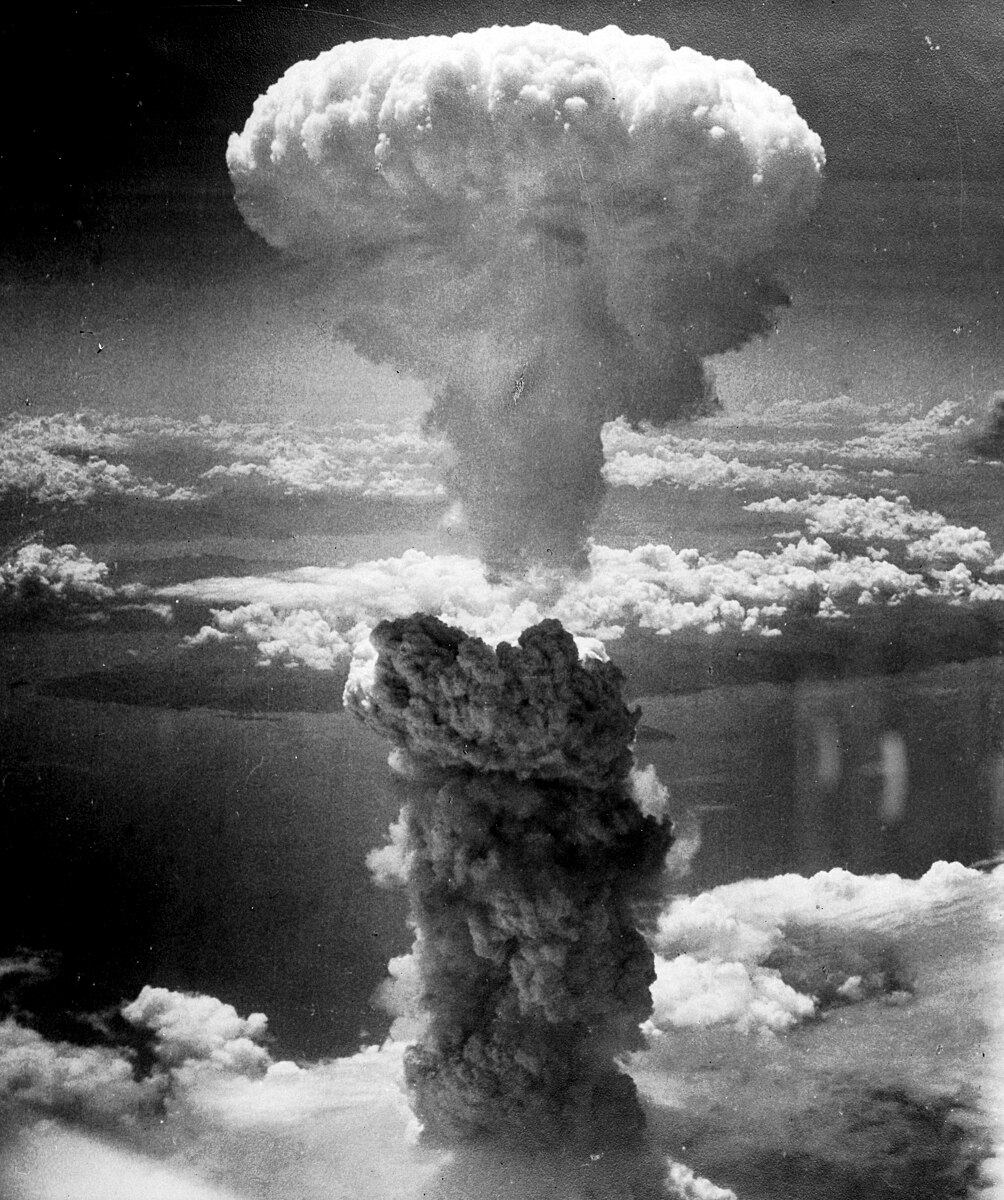
No comments:
Post a Comment